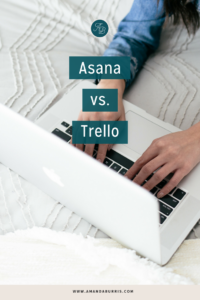 Introduction
Introduction
Progress System Recap:
-
- The progress system uses boards rather than to do’s, though your team and yourself will have plenty of tasks to check off.
- You work from checklist/systems/process list to Current Sprint-30-60-90, then q’s impediments, working on, waiting on, and DONE!
- You’re in luck because both Asana and Trello offer board functionality.
Wondering what is right, wrong, easy, hard, business/life hack-able? Let me give you a brief rundown of each, why we love/hate/indifferent on certain aspects. Just remember, there is no wrong or right answer. The only thing I would caution you on is using both (there are people who do) for project management.
Asana
Features Summary:
Boards are relatively new to Asana, but it makes running a Scrum-like system pretty amazing where before it wasn’t possible! Visually, once you set your board up it’s practically the same thing in Trello. In Asana (board or tasks) you can easily sift through projects in the sidebar, even change up what team you are looking at.
What we love and why:
There is so much we love about Asana! I love there are 9+ more tag options for labelling tasks (color coded chaos) and the same for coordinating projects across your dashboard/sidebar. Even though I am a sucker for a clear and coded board, I do still appreciate (and use daily) the task manager feature in Asana. Sometimes I just need a quick checkoff without diving deep into the board or I need to check and see if a specific task was completed or when it was. Speaking of tasks, the subtask feature is legit and makes getting down to single level tasks very easy. I also like that you can assign repeating tasks to a person that may fall outside of the boards you have at the moment. So the functionality for managing a team is pretty awesome. Not to mention, the calendar, dashboard, project status updates, and file sharing is pretty slick.
What might not work for you:
Like I said, board functionality is new which means lots of fancy tricks and hacks are simply not available. For card creation, you may have 3-7 extra clicks or places to provide info compared to Trello or other platforms. To work around that you might want to upload a csv to workaround the extra clicks, but unfortunately Asana isn’t setup to organize parent and sub-tasks on a board. So you can’t save any clicks or minutes there.
What we would love to see:
- CSV uploader to organize parent tasks and subtasks on a board is #1 on my Asana wish list.
- Easier way to automatically move cards from list to list.
- Velocity tracking and measuring would be fantastic!
Trello
Features Summary:
Trello is built for Scrum systems, so it’s no surprise that we love it so much. Tasks are easy to recreate, you can organize teams and projects a little more naturally, and you can move, archive, or rehome cards in the click of a button. You have tons of add ons available, like: velocity tracking, calendar, Google Drive or Dropbox, Butler, and much more to make Trello even more amazing to make managing your boards a breeze.
What we love and why:
Color coordination is great for both tasks and boards. I color coded my boards to my brand colors (Template, Clients, My Projects) by upgrading to Trello Gold and the perks are worth the $50. I cannot emphasize enough how the automation for moving cards, archiving, copying, and adding standard checklists are timesavers. It is a breeze to setup a new board or copy and customize projects! Velocity tracking is so easy, we use the Chrome extension Scrum for Trello. It will transform your progress! We regularly use a CSV importer and it makes creating an entire board so easy!
What might not work for you:
Checklists are awesome, but as you grow your team some checklists may need to be divided into smaller sub-tasks and assigned out to multiple team members, which is clunky in Trello. Add-ons are cool, but you can find many of those features built in with other platforms.
What we would love to see:
- The ability to add parent and sub-tasks with due dates!
- More colors for tagging.
- No restrictions in how many add ons you can have per board.
Make it work for you:
My rule of thumb: If you are starting out or have less than 3 team members, Trello is for you! Especially if you run the Progress System exactly like I teach or even adapt it to your style. You can get around the parent/sub-task issue and use the CSV importer to make things go even faster. But once you grow beyond 3 team members, I would look at moving to a more robust platform- like Asana. You’ll be able to really dive into tasks, manage from multiple perspectives, and keep things nice and tidy.
Conclusion:
There’s no right or wrong answer for this. Really, you have to look at your team, your projects, and where you see yourself in the next 6 months. I’ve built and run multiple projects on both platforms. You’ll need your systems down and to continue to refine and adapt over time, but all of that makes your life so much easier. I would stress that velocity tracking is incredibly critical when you run the Progress System. So if you move to Asana, you’ll want to keep a log of it by hand or spreadsheet (by hand is what I do) to make sure you are increasing speed and keeping high quality control. I think you might even have a better feel of velocity when you do keep the handwritten log. All in all, seeing your tasks move to the DONE! column is a glorious feeling no matter if you are in Asana or Trello.
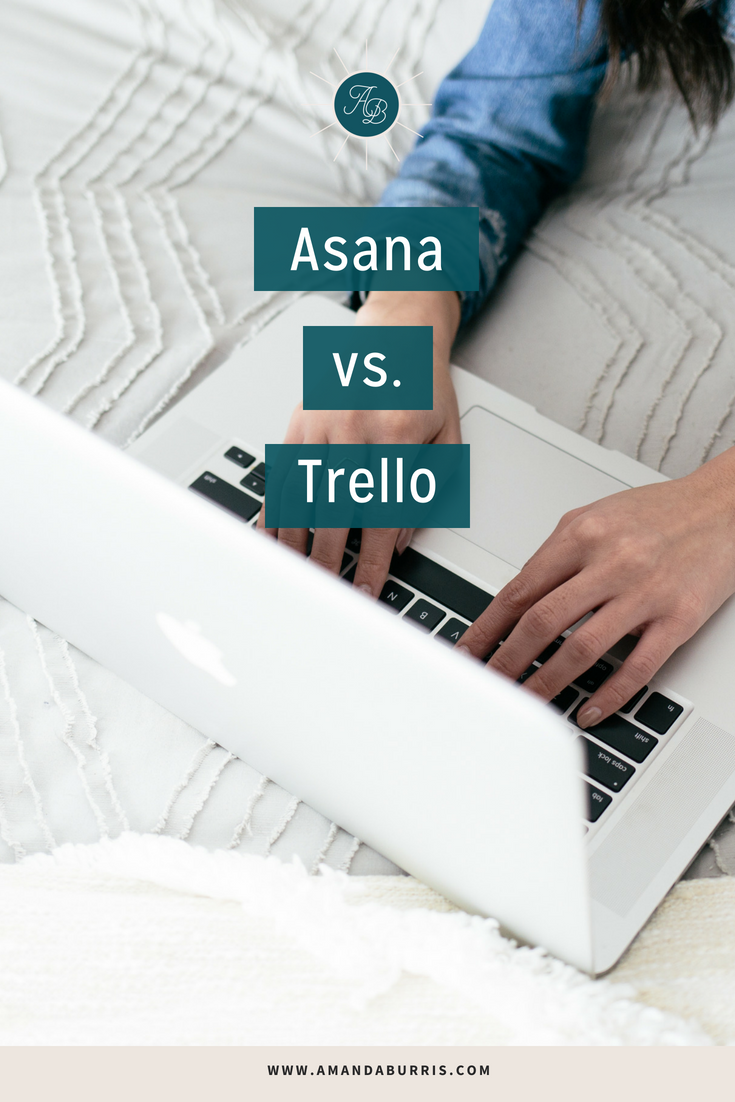

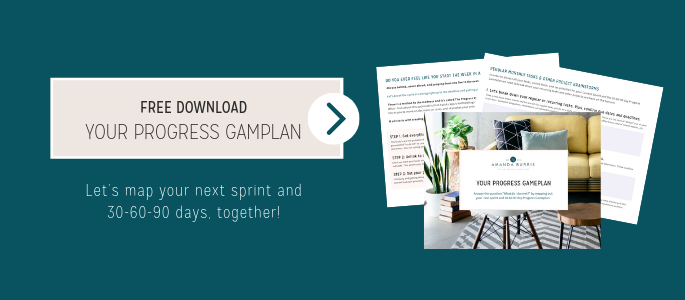
Leave a Reply