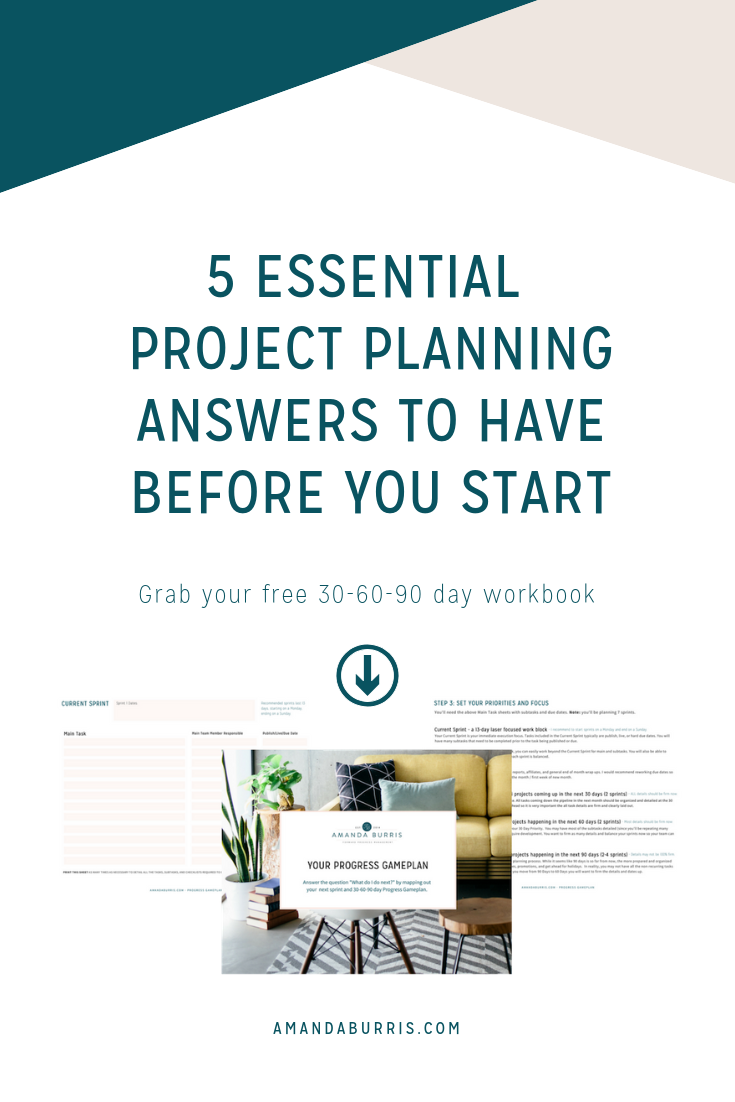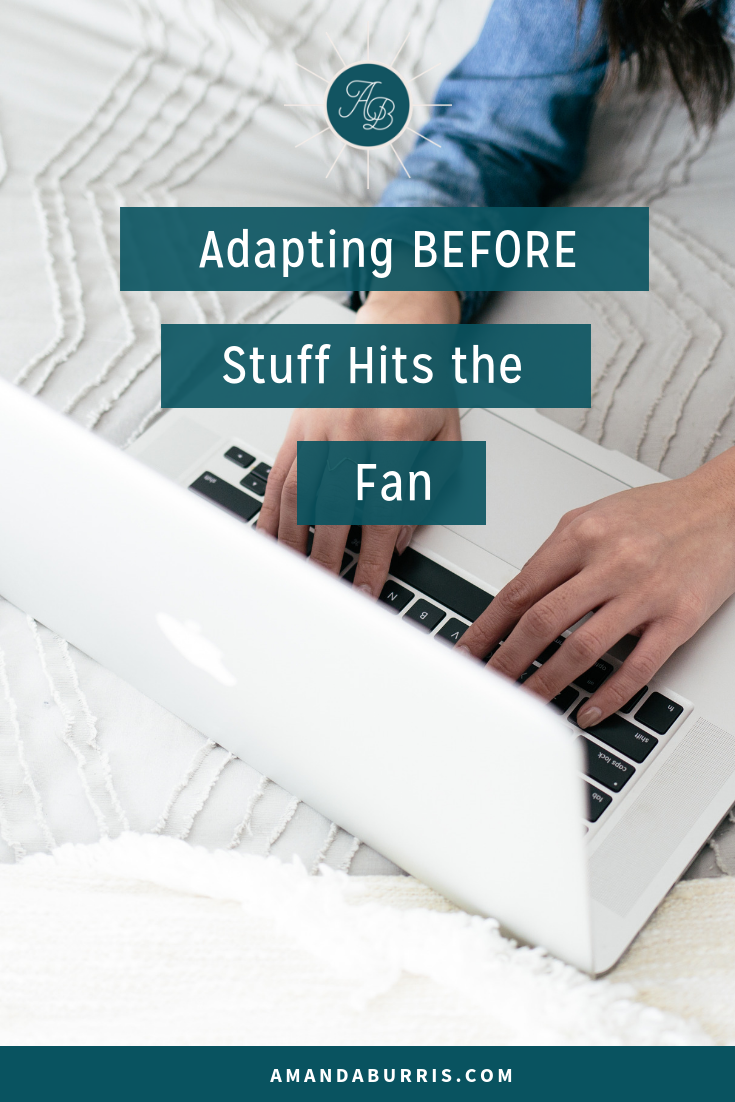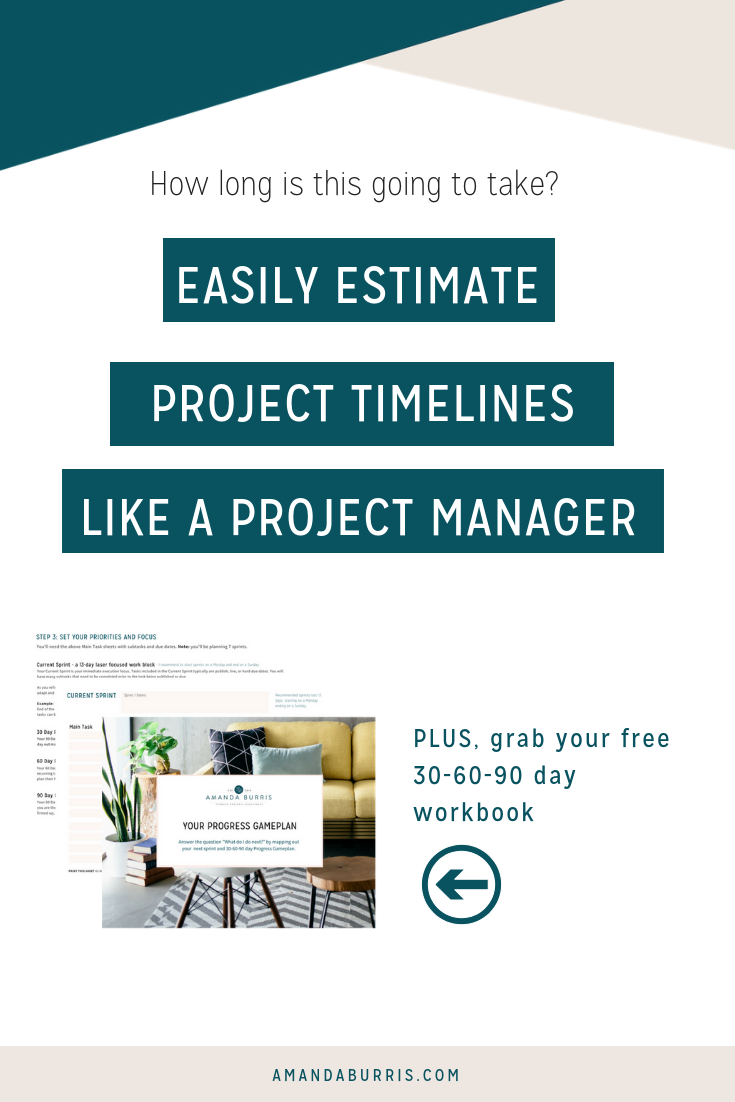 I just need you to tell me what to do and how long it will take.
I just need you to tell me what to do and how long it will take.
I am sure you’ve asked your OBM, PM, or VA this before. While it seems like that new welcome sequence should have a black and white answer, there are so many variables to consider before you can have a doable timetable.
And those variables? They are the difference between 2 alarm chili and 4 alarm chili, if chili were a project.
As I yell from the mountaintops, don’t create plans in a vacuum. In order to have an executable plan (even with a stretching or ambitious goal), you need to make it happen in the real world not just how it looks Trello or Asana.
Frequently requested project timelines in 90 day planning.
I’ll be working off of 4 general project categories of my most popular projects to plan: Content & Marketing, BTS, Live Events, and Regular Mode.
I’ve included a STANDARD time frame (that I use as a starting point for clients) then factors that will ADD time and-on the flip side- how you can SHAVE off time.
This is how I get you from A to B in the best route for your business, team, and project.
Content & Marketing
Welcome Sequence | 10 day sequence with 4-6 emails
- STANDARD 2 WEEKS: This typically includes updating an existing sequence or cloning a new sequence for similar product / service.
- ADD 4-10+ DAYS: If you are creating an entire sequence from scratch, adding new tech or tagging systems, or if the product or service is not completely finished.
- SHAVE OFF 4-7 DAYS: If you can reduce emails or number of days span, edit very little content, have very little tech touches, and if your team is assembled and ready.
Funnel | Opt-in and Thank you page, plus a 3-5 email sequence
- STANDARD 2-4 WEEKS: If you are updating an existing funnel or cloning a new one for similar product / service, normally includes email marketing, tech, webpages, and light copy edits.
- ADD 5-12+ DAYS: If you need custom pages (not leadpages or templates), brand new email copy, new or different tagging system and other tech pieces, or have new or in additional video / trainings. Don’t forget the testing phase!
- SHAVE OFF 3-5 DAYS: If you use a template or clone existing pages, light tech touches, and reuse or light edit on email copy.
BTS / Operations
Workflows, planning, and documenting
- STANDARD 2-6 WEEKS: If documenting and planning from scratch and using easy to use software (Loom, Trello Asana, Google Docs, etc).
- ADD 5-10 DAYS: If you are creating brand new documentation and workflows (video and text), planning both regular mode tasks AND additional projects.
- SHAVE OFF 3-5 DAYS: If you plan in stages (30-60-90 day Gameplan), divide conquer with VA or other team members.
Hiring and Onboarding
- STANDARD 2 WEEKS: Normally includes 1 week for standard training and onboarding and general “situating” and 1 week of active dedicated presence and working together.
- ADD 2 WEEKS: If this is a brand new position, your first hire, or a brand new project (that is not hired for a specific purpose or role specific).
- SHAVE OFF 7-10 DAYS: If you have existing onboarding and training system or Team Lead to take care of onboarding / training.
Live Things
This is IMPORTANT! As a house rule, I only want to be doing LIVE things when they are live. Not in addition to regular stuff, launch content, and other projects while something is being executed live.
Retreats, Conferences, Online Summits
- STANDARD 3m-6m+: If planning done in stages, following a project timeline and major milestones.
- ADD 3 MONTHS: If this is your first time, have a small team or not outsourcing the legwork, or it is a large in-person multi-day event.
- SHAVE OFF 1-2 MONTHS: If you hire additional event help, have a Team or Project Lead, or it is a smaller retreat / summit.
Live 5 day Challenge or Group Challenge
- STANDARD 3 WEEKS: This includes 2 weeks creating (tech and implementation), 1-2 weeks marketing time, + 5 days LIVE execution.
- ADD 2-4 WEEKS: If more involved challenge (creating and delivering workbooks or trainings), or if this includes a competition, gamification, or points scoring system.
- SHAVE OFF 1 WEEK: If the content and delivery is uber simple, not adding competitive element. Even more if this is a repurposed challenge.
Live Application Review
- STANDARD 10 DAYS: This includes only LIVE execution and reviewing.
- ADD 2 WEEKS: If this part of the review includes 1 or 2 initial sales, primer, or bonus calls.
- SHAVE OFF 3-5 DAYS: If the review period is shortened, have enlisted help, or zero or quantity limited of calls.
Regular Mode
Every business should have seasons of “regular mode” where you are not promoting or launching. This is great because it allows you to spit ball new ideas, take a breather, and even push a little harder to make room for new ideas you love.
Blogs, Newsletters, Standard Connection & Engagement on social
- STANDARD 2 – 4 WEEKS AHEAD: Generally speaking (unless you are a content superhero) businesses I work with are a couple weeks to 30 days ahead.
- ADD 2 WEEKS: If you are trying to make room for an additional project. Meaning, you will be doubling up on weekly content for two weeks in order that you have two weeks of project dedicated time.
- SHAVE OFF 2 WEEKS: If you are working beyond the just-in-just-out content mode and have room to absorb an off week.
What I love about having this Standard, Add or Shave is it helps you frame your projects and compare to your ideal time frame and calendar (which is the #1 thing you should look at).
It also helps you make a quick decision when it comes to resource management. Would it be nice to have all new graphics and copy for that funnel? Well, ya! Is it really necessary if the service will be phased out in 6m? No. Should you reuse the same challenge that doesn’t feel aligned with your newly refined service? NO! Is it ok to get ahead with blog posts BEFORE you create a new welcome sequence? Absolutely!
Nobody just straight up tells you these things, but I think they are so important to know from the get go. As the leader of your business, you need to figure out how to create your own recipe for progress and how to manage your resources to the best of your ability.
If you want to figure out how to breakdown your ideal time frame and create your best progress gameplan, then Your Progress Gameplan 30-60-90 Day Plan is the place to start.You’ll not only learn planning, but how to manage your resources and quickly get from A to B.