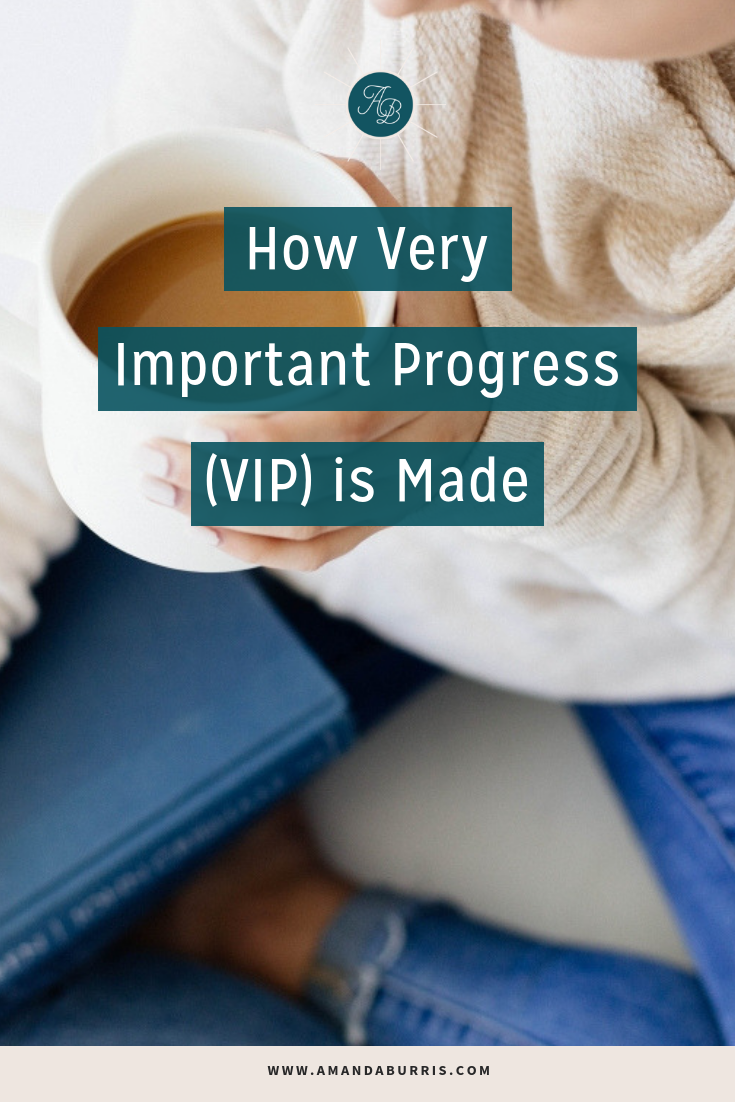 Like I’ve mentioned many times before, I work as a project manager, OBM, COO. . . basically I am the business version of a traffic director. That means that I help big dreamin’ creative business owners wrangle all their ideas, manage their teams, and bring ideas to implementation in the form of project management. That’s all well and good but what does that ACTUALLY look like? In this week’s post, I’m taking you behind-the-scenes of my business showing you exactly how I help my clients go from #alltheideas to prioritized plan of action with the VIP Intensive Program.
Like I’ve mentioned many times before, I work as a project manager, OBM, COO. . . basically I am the business version of a traffic director. That means that I help big dreamin’ creative business owners wrangle all their ideas, manage their teams, and bring ideas to implementation in the form of project management. That’s all well and good but what does that ACTUALLY look like? In this week’s post, I’m taking you behind-the-scenes of my business showing you exactly how I help my clients go from #alltheideas to prioritized plan of action with the VIP Intensive Program.
STEP 1: Figure out what they need (like actually need, not THINK they need)
I start off by diving deep and putting my superior PI skills to work. I know that when a client at this level needs some immediate support, they have a thousand and one on-going projects and a million and one new things they want to work on. Because I know this, my deep dive into their business helps me objectively figure out how their business is operating, what is working well, and where immediate attention is needed. It’s important that we look at their business this way because once they see how to improve the current state of affairs, the new ideas (or projects) are easier to start working on. For some this is way easy, for others we have to focus on improvements so we can scale and grow with less annoyance or risk of making a bigger mess.
STEP 2: 30-60-90 Day Gameplan
The next step is taking my deep (very nerdy) assessment and create a custom 30-60-90 Day Gameplan. This gives us a tactical plan of how we are going to attack those crucial areas AND make way for the new ideas to get off the ground. Things like adding on key team players, improving SOPs, moving to new tech or software, or even re-structuring a work week are what we plan for. Of course we also do an epic project breakdown where we also tackle the top projects or priorities that will support their goals.
STEP 3: VIP Treatment and Implementation
As we start to implement this 30-60-90 Day Gameplan, we work really closely together. You’re gonna see my makeupless face and mom bun- but you’ll also see things getting moved to the DONE! column. I’ll set you up with our signature system, The Progress System, and you’ll start working daily on the gameplan. I’m here to be your mentor during this process and help keep you (and your team) accountable and moving forward. This includes your very own Trello (or Asana) boards, milestone achievement dates, sprint checkins, and tasks with assignments and due dates for you and your team. While it’s not always super feasible to me to come on as your own COO- I can help you work through this gameplan and lead your team towards your goals. That’s why we stay connected and on top of milestones and sprint planning.
Of course each client is different but my goal is always to help you wrangle all your ideas and improve your operations so you can scale and grow to that next level. As a go-getter myself, I know that those cookie cutter solutions or at your own pace courses aren’t going to cut it, but I also know that hiring someone to sweep in and handle it isn’t exactly a line item you can afford (yet).Which is why working with me to create a custom plan (and help you stick to it) is the only way you can quickly move from idea to implementation.
The VIP Intensive is for those creatives who know they want to hit the next level, but don’t know how to get everything in line to do so. They know they need to be better organized and fire up their teams, but can’t find the time to plan for the things because they are trapped under the #allthethings to do list. This program is made for those creative business owners who want to feel accomplished when things are moved to the DONE! column, excited to get to work and moving on the next big thing, and ready to scale/grow to hit the next level.
Sound like you? I want to talk! Sign up for a complimentary call and see how we can work together to create a prioritized plan of action.


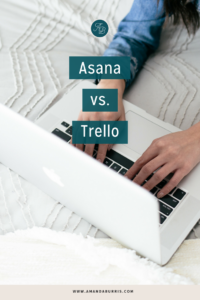 Introduction
Introduction